Instagram has come again with an updated Newfangled and useful feature “Quiet Mode.” Check the details here!
Meta-owned Instagram is one of the most popular Instagram platforms. Over the years, the renowned social media app company has added new features to the app to improve its user performance. Now Instagram has recently released the Quiet Mode support. With this feature, users can limit their daily usage of Instagram. Meanwhile, with this write-up, know “quiet mode on Instagram” meaning, its uses, and the features related to it.
What is Quiet Mode on Instagram?
Instagram is constantly working to bring a host of new features. Among them is the Quiet Mode Feature which assists a netizen to organise and manage their conversation efficiently. Meanwhile, this feature pauses notifications and automatically sends an opposite response inactivity to users who send you private messages.
Moreover, this feature is particularly useful for teenagers who need to study at night without any distractions. With the help of the time limit, they can focus on their studies without getting lost in the endless scrolling of Instagram. This new Instagram feature is a step towards promoting responsible social media usage and ensuring that the app does not become a distraction in our daily lives.
Also Read – What is Squirdle: The Pokémon-Powered Wordle-Like
How to Turn on Quiet Mode on Instagram?
Like other Instagram features, enabling quiet mode is quite simple on Instagram. All you need to follow the following steps,
- Go to the Instagram app
- To access your profile, tap on the picture located at the bottom right corner of the screen.
- Click on the three lines placed in the top right corner.
- After, go to the settings option and click on the notifications tab.
- Lastly, in the notification tab, you will find the “Quiet mode” option. Nevertheless, if it doesn’t appear, either your app is not updated or the function is not active in your country.
- To customise the quiet mode setting, you can choose the specific time range when you want the feature to be active. Simply tap on the “From” and “To” fields to select the time period during which you want the quiet mode to be activated.
And, you’re done! Now you can relax and focus on your studies/goal while avoiding the Instagram distraction.
How to turn off Quiet Mode on Instagram?
If you’re facing difficulties navigating through the Quiet mode on your Instagram handle, don’t worry! We’ll tell you an easy-peasy solution. Meanwhile, you can deactivate the Quiet mode by simply following the same steps that you took to activate it. Once you reach the notifications section of your device, the option to disable Quiet mode will be accessible. This option is conveniently located and easy to access. With just a few clicks, you can turn off the Quiet mode and return to the regular mode of operation.
Also Read – The Best Alternatives to Gramhir to Elevate Your Instagram Analytics Game
Uses of Quiet Mode on Instagram:
Soon after the social media giant, Instagram rolled out this feature, it specified its uses to the netizens. For years, parents have been complaining about their children being too much on the phone. However, this increased, when Instagram added more interesting features which have the ability to keep an individual hooked to the app. So, in order to decrease the addiction, Instagram took a diligent move to introduce this excellent feature “Quiet Mode.”
Meanwhile, below, know the uses of Quiet mode,
- Many individuals, including employees, aspirants, and different professionals were noticing their over-addiction to Instagram, especially with reels and messaging people. So, in order to decrease the bad addiction, you can use the Quiet Instagram mode which can assist you in ignoring unnecessary notifications and focusing on your work.
- Embarrassed over unnecessary Instagram notifications in between something important? No worries, as you can use the recently rolled out “Quiet Mode” on Instagram which disables the notifications for a specified time. All you need to do is turn it on and you’re ready to attend the meetings without the distraction.





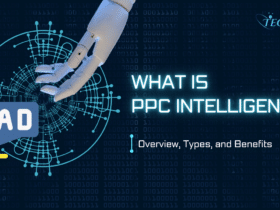





Leave a Reply