URL blacklisting is something all website owners fear. It can kill website traffic, stop your website’s revenue stream, and stain your reputation. Read on to learn what you can do to keep your site from being blacklisted.
The URL blacklist is a list of site URLs, domain names, and IP addresses that are blocked from appearing in the search results. This kind of prohibition is imposed by search engines like Googe or Bing and security companies like McAfee SiteAdvisor for security-related reasons.
That means, if your website is blacklisted by one of these authorities, it won’t appear in the search results, it will lose its position on the SERP and you will lose all the traffic to your website. When someone searches for your website they will come across a red page with a warning message that your site contains malware and is not safe.
Luckily for website owners, URL blacklisting is a reversible process – you can get your site out of the blacklist by taking the necessary steps. There are also things you can do to prevent your site from being blacklisted in the first place.
4 reasons why your website might get blacklisted
The URL blacklist is meant to protect search engine users from landing on pages that are infected with malware, phishing schemes, or other security threats. Your site may be blacklisted for a range of reasons. Here are four of them.
1. Phishing
Phishing is a social engineering technique to manipulate internet users into sharing their personal information like usernames, passwords, social security numbers, payment card details, etc. If a site is infected with a phishing scheme, it could be blacklisted.
2. SEO spam or Spamdexing
SEO stands for Search Engine Optimization it is the process applied by search engines to index the best content on top for a given search term. This spamming occurs when you try to get your site to rank by stuffing it with keywords.
There is another ore malicious form of SEO spamming where an attacker hacks a well-ranking site and inserts links to malicious websites in keywords present in the site or on the site’s link on the SERP. Either of them will get your site blacklisted.
3. Malware infection
Malware is software that is designed to hack into systems and steal data or manipulate it in a malicious way. Some popular forms of malware are viruses, trojan horses, adware, ransomware, etc. If the search engine suspects that your site is infected with malware, it will blacklist the site.
4. Unsafe plugins
Plugins are software appliances that you use to enhance the functionality of your website or web application. If a plugin you use is unsafe or does not follow the necessary security protocol, your site might be deemed unsafe and as a result, get blacklisted.
Also Read – Datadog vs. Splunk – Which Is Better for Infrastructure Monitoring?
How to find out if your website is blacklisted?
It may sometimes occur that your website is blacklisted and you are not even aware, especially if you own multiple sites or have been busy with activities that do not involve logging into the sites. Here’s what to do.
Have your website linked to Google Analytics, Google Safe Browsing, and Google Search Console.
Make it a practice to check Google Analytics every now and then. If you see a sudden drop in website traffic, it might be an indication that your site is blacklisted. Log in to Google Safe Browsing and check your website’s status. It will show you if your site is blacklisted due to security reasons.

How to remove your site from the URL blacklist?
The first step is to remove the malware that caused the site to be flagged as unsafe. You can do it yourself or get in touch with a security services provider that can clean up your site. Make sure you have backed up your website data locally on a PC before getting the cleanup done.
Once the malware is cleaned up, you can re-upload your website to the hosting platform. After that, you have to ask Google to review your site.
Go to Google Search Console => Security issues => I have fixed these issues => Request a review.
At this point, you may be asked to give details of what you have done to resolve the issue. Be thorough about providing the information. Google may take a few days to review your site before removing it from the URL blacklist.
Also Read – The Anatomy of an E-Commerce Website
What can you do to avoid being blacklisted?
- Keep your website, themes, and plugins up to date. Never miss an update.
- Use trusted plugins and third-party software. Research an application before adding it as an extension to your site.
- Use strong passwords with different letter cases, special characters, and numbers.
- Use Google Web Risk API. It compares the links on your site with Google’s list of malicious URLs. It’s a good way to keep your site safe if you host a lot of user-generated content.




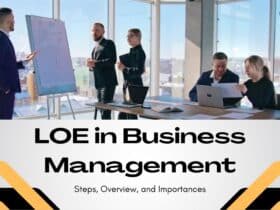







Leave a Reply